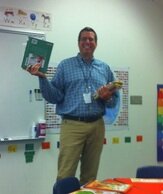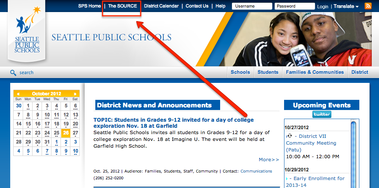
Click on The Source at the top of the Seattle Public Schools website and then Click on Begin Registration. Make sure you have the following before starting the process:
- Your student's full name
- Your student's ID# (found on your student's ASB card)
- School your student attends
- Your student's date of birth
Many parents have been asking me - How do I know what books my child has checked out? How can I see my child's assessment scores? Here's your solution!
Have a great weekend!
Jeffrey
Teacher / Librarian
Are you following us on Twitter? I may have tweeted great things your child is doing in the library!



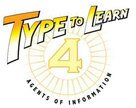
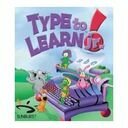

 RSS Feed
RSS Feed